Curated list of digital privacy related resources and tips for 2022.
Table of Contents
I. Unique passwords.
II. VPN and DNS resolvers.
III. Podcast recommendations.
IV. Web browser security tactics
V. Email aliases.
VI. Back up your data.
VII. Search engines
VIII. Resources
-----------------------------------------------------------------------------------------
I. Unique passwords
Create unique passwords for every online account you have.
This tactic creates an additional layer of security to keep your account information safe.
- Do not use words, instead use either random characters or words that are not spelled in the typical English/<your language>.
- Create long passphrases/passwords, which include numbers and special characters.
- Do not use sequential patterns (i.,e., 1,2,3,4 or a,b,c,d, etc.).
- When you update a password/passphrase, make it unrelated to any previous password/passphrase for any existing accounts.
- Use a comma in the password/passphrase, in case of a data breach, the comma will break the CSV download. This is because .csv files use commas to separate (delineate) different rows of data.
The frequency of how often you should change your password/passphrase is determined by the degree of sensitivity of information the password/passphrase provides access to. The higher the degree of sensitivity, the more often you should change the password.
II. VPN and DNS resolvers.
Use a VPN with DNS resolvers from a not-for-profit, like Quad9 to mask your internet traffic from your ISP (internet service provider), and maintain your digital privacy.
VPN's are challenging to understand. We recommend carefully doing your research to understand the limitations and risks in using a VPN. https://www.inteltechniques.com provides a good starting point for this.
ISP DNS servers' tend to have high latency, especially if they are not configured properly for caching previous requests to the same site. ISP DNS servers are more prone to attacks like DNS cache poisoning, which allow redirects to malicious sites because ISP DNS servers are not updated regularly to mitigate security risks.
To further minimize your attack surface, RegTech recommends that you ask your ISP to put their main router (the one the ISP gives you to connect to the internet) in bridge mode, and you use a pass-through router (a router you purchase) to configure and block ports according to what best suits your security needs. You are also able to control how many pings can be sent to your public gateway IP, before the pings are blocked, thereby preventing any potential ping of death attacks.
Using DNS servers from Quad9 help to stay ahead of any types of attacks on the DNS servers. Quad9 servers also block malware and have low latency.and are more up to date than your ISP DNS servers-- preventing DNS cache poisoning, DNS Zone transfers, or other attacks.
******************************************************************************
Quad9 DNS servers
Quad9 mission statement:
"Quad9's mission is to improve the security and stability of the Internet to allow everyone to be less vulnerable to risks and more effective in their daily online interactions."
Facts about Quad9:
- When you use Quad9 DNS servers, no data containing your IP address is ever logged.
- Not-for-profit organisation.
- Free to use and collects no personal data about you.
- Secure, reliable, and fast.
- Malicious and suspicious domains are blocked.
- Quad9 DNS servers rely upon intelligence from companies like IBM X-Force, which is part of their security team.
- Committed to user's privacy.
- The only large DNS resolver which includes privacy as a goal.
Article from Quad9 DNS blog:
"Why should I switch to a security and privacy focused DNS Server?"
https://www.quad9.net/news/blog/why-should-i-switch-to-a-security-and-privacy-focused-dns-server
III. Podcast recommendations.
Learn about tactics and how-to's to try for your own personal privacy.
Regnata Technologies recommends listening to the podcast, "Privacy, Security, and OSINT show" by Michael Bazzell. Mr. Bazzell has a law enforcement background of 18 years, and provides in-depth knowledge on privacy and security related issues.
IV. Web browser security tactics.
Make it a habit to clear your browser's cache.
This will prevent cookies from tracking you and will clear any form data that may have been inadvertently saved while conducting online transactions.
Never save your passwords in browser, when prompted.
Research how to harden your browser.
Using a tool like EFF's Privacy Badger (Firefox), blocks some ways which companies can try to track you online. Michael Bazzell's books and podcasts help to inform the audience of ways to be security conscious.
Before clicking on a shortlink, use a tool like https://www.checkshorturl.com/expand.php to display the corresponding URL. This allows you to verify a site you are going to, and avoid being redirected to a malicious site.
V. Email aliases.
Use email aliases to mask your true email address as an attack surface.
If your email hosting provider supports email aliases, use these to mask your true email address. Not every provider allows for sending and receiving from the email aliases, which is why you need to ask your email hosting provider what they support when setting up an email alias.
Some email hosting platforms only allow for email aliases to receive email and forward to your true email address. However, if you would like to reply to a message, this will expose your true email address. Which is why you need to ask your email provider if they support both sending and receiving messages using your email alias.
VI. Backup and encrypt your external storage hard drives on a routine basis.
Make a few copies of the back ups and store in safe locations.
Mr. Bazzell recommends storing one of the backups off site from where the computer(s) which you made backups are for. Also, use a fireproof safe to store your backups on premise.
For sensitive information, RegTech recommends making backups on a routine basis: monthly or more frequent depending on the nature of the information. Compress directories/files/drives to save space on your external HD's when conducting routine backups.
VII. Search engines.
Startpage has remained consistently dedicated to its audience, in terms of not tracking user's online searches.
Swisscows is another search engine which offers the following:
- No tracking
- Anonymous
- Highly encrypted email hosting services.
VIII. Resources.
The following resources are a curated list which will assist you in educating yourself about your online privacy and other privacy related resources.
- https://www.incogni.com
An affordable and effective, user-friendly data removal tool.
- https://www.bleachbit.org
Beyond simply deleting files, BleachBit includes advanced features such as shredding files to prevent recovery, wiping free disk space to hide traces of files deleted by other applications, and vacuuming Firefox to make it faster. Better than free, BleachBit is open source.
---------------------------------------------------------------------------------------
Privacytools
These tools may be useful when applied to digital privacy and effectively applying the resources to minimise your online digital footprint.
The website also reviews the tools they post on their site to help encourage user friendly applications.
https://www.privacytools.io/










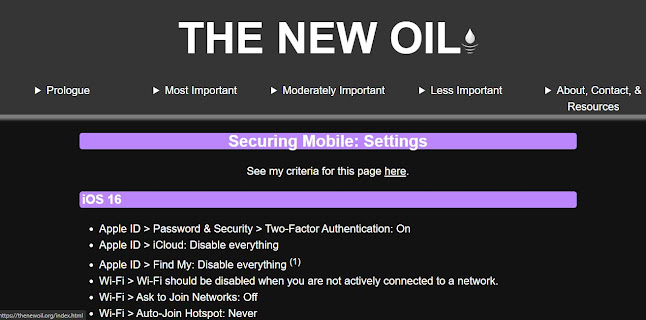
Comments
Post a Comment