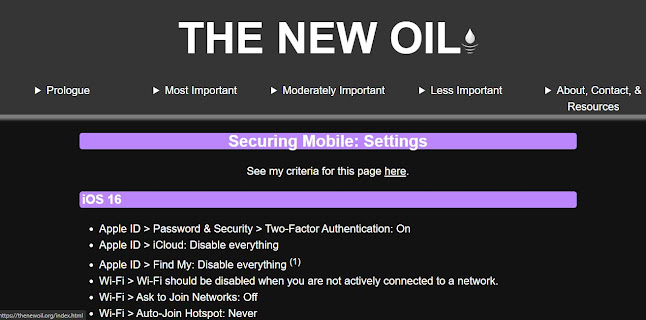2022 Computer network security tips | DIY | Residential | Commercial
Regnata Technologies offers consultations to help you create semi-annual maintenance checklists, as well as computer network security checklists.
Contact us today for a complimentary initial consultation.
As a business owner, the importance of securing your physical and digital property is now part of doing business. Below, you will find key areas of your business which should be secured and tested on a routine basis. These areas are a starting point for you to create a custom semi-annual maintenance checklist as well as a computer network security checklist.
1. Secure computer network hardware
2. Restrict access to server room
3. Extending the shelf life of your network hardware
4. Employee training
5. Data loss prevention
6. Application security
---------------------------------------------------------------------------------------
1. Secure computer network hardware
Lock your computer network equipment within a server rack to restrict access. A simple 2U enclosed network server rack with a secure lock not only prevents physical attacks but minimises the liability from a PCI Compliance Audit.
If you perform credit card transactions through a PoS, PCI Security Standards Council has a website to learn about the responsibilities regarding securite for your computer network.
For more information regarding PCI Compliance Standards, visit:
https://www.pcisecuritystandards.org/
2. Restrict access to server room
Contain network hardware in a separate office area which restricts access. Regnata Technologies recommends securing a separate room at your place of business for your computer network equipment and securing the door, as well as the equipment, with theft prevention devices and electronic access control equipment.
A log should be kept, showing who entered the server room and what was done. This is helpful not only to prevent unauthorised access, but to help future technicians when troubleshooting network problems.
3. Extending the shelf life of your network hardware
A custom cooling system or well-ventilated, dedicated server space can help to extend the life of your hardware by circulating and cooling the hot air which is emitted from the vents.
A fan tray for your server rack will help to disperse the heat, or using a fan where the heat vents are located will keep the hardware cool.
In addition, a fire suppression system will help to extinguish fires while protecting your computer hardware.
4. Employee training
Train your employees with a policy on procedures when confronted with unusual/suspicious activity:
- unusual situations, such as a person who appears to be loitering near areas which are off limits to the public
- taking calls from people who are asking about specific information about the organisation, that seems unusual. Ask employees to log this information for future reference.
- any computer equipment which appears to be unusual and no one seems to know how it got there
Encouraging your employees to report any type of unusual activity minimises risk of data loss, theft and protects your network.
5. Data loss prevention
A back-up copy of your servers is necessary, in the event of a power failure or other event which can cause loss of data.
You can either install hardware, such as a NAS (network area storage) , and access it remotely (with the NAS being located off-site) which is a good security option or have the NAS on site. A cloud based storage solution could also be used for additional data redundancy, or as an alternative.
6. Application securite
Authorisation access, such as login information, helps to confirm the identity of an employee. Educate your employees on the importance of keeping this information private, locking the login information in a drawer or other protected manner reduces the attack surface of your computer network.
After a user's identity is confirmed, the user is now granted access based on permissions given by you or your system administrator. Authorised access to your custom software or third-party applications should be restricted.
Lastly, in creating a semi-annual checklist, you should filter out employees who should no longer have access to your system. As with anything you do related to your network, log all actions taken and keep these logs in a secure area.
Regnata Technologies offers consultations to help you create a semi-annual maintenance checklist, as well as a computer network security checklist.
Contact us today for a free consultation: