Best YouTube video to learn how to uninstall Oracle 19c in 2022.
What to do when you do not know the Oracle user name and password to connect to a DB in 2022:
Usually, this seems a bit messy as I spent hours the first time I had installed SQL Developer and was trying to create a connection to the container database using the Oracle 19c client.
As a result, I decided the easiest option was to simply uninstall Oracle SQL Developer and reinstall it, as the Oracle client would not work without the username and password to connect to the database. This is not as easy as it sounds, as it is not like using #apt-get uninstall <program> on a Linux distro.
Due to the fact that Oracle has services which must be deleted, registry keys to delete and directories to be deleted as well, the overall process of doing a clean install can be almost impossible because of the aforementioned areas to be deleted. I had tried simply uninstalling Oracle SQL Developer but this did not work because of the various files/services you must delete, hence the reason why I wanted to share this resource.
Fortunately, I came across a video which is accurate and thorough in providing a CLEAR STEP BY STEP guide to make this simple and easy:
"Uninstall Oracle 19c" by Business Intelligence Tools
https://www.youtube.com/watch?v=htJjIpOI75Y

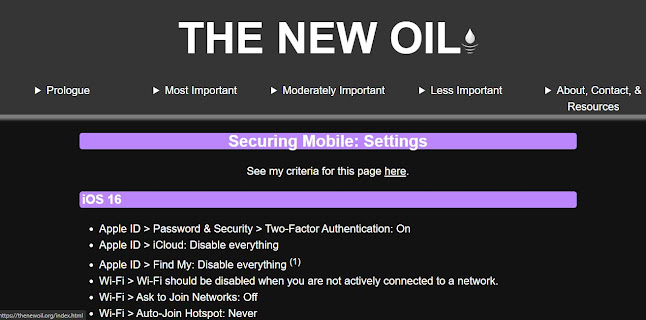

Comments
Post a Comment